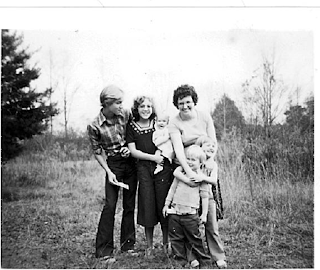 |
| Circa 1978 on Uncle Theo's farm in Pike County, Alabama |
"Memories" at FamilySearch.org:
First register for a free account at familysearch.org. To make your experience with the “Memories” feature more meaningful, search to see if your relative is already on familysearch.org or upload your family tree.
Remember, this is a public site. I advocate not adding the photos of anyone who is still living unless you make sure that person’s information is designated as “living”. Once that happens, you are the only one that can access that photo.
Help
from the Internet:
- https://www.familysearch.org/blog/en/familysearch-memories-add-important-details-family-photos/
Add important details to your photos before they are lost in the sands of time.- Title. This can be descriptive, or go for a laugh. A title adds a human touch and gives all who view it a common way to refer to that classic family photo.
- People Tags. These allow you to designate who is in the photo and link them to their person page in Family Tree so other relatives can enjoy the photo as well.
- Event Date or Place. When known, these bits of information can be extremely important. Knowing when and where a photo was taken helps those viewing it, at least metaphorically, be in their ancestor’s shoes.
- Description. Allows a few more words than the title, so you can explain where this photo came from, who has it currently, and why it’s important to be preserved.
- Stories. One of the best ways to immortalize a photo If you haven’t uploaded any photos to FamilySearch Memories, you should give it a try. You can use photos on your computer’s hard drive, mobile device, or on services like Facebook, Instagram, or Google Photos. You’ll be skipping down memory lane in no time.is to add a funny, or heart-warming, or informative story that adds details you can’t get any other way.
- Comments. Add additional information about how you acquired the photo, how you feel about the photo, and respond to the comments your photo may stir up.
- If you haven’t uploaded any photos to FamilySearch Memories, you should give it a try. You can use photos on your computer’s hard drive, mobile device, or on services like Facebook, Instagram, or Google Photos. You’ll be skipping down memory lane in no time. To utilize your phone, download the APP "Memories". It's free. And maybe under the heading "FamilySearch" apps?
- Please take notice of the big plus symbol at the top-center of the Gallery page.
- Drag-and-drop functionality. To add photos, stories, documents, or audio files, simply drag memories into the Gallery workspace – or choose a file from a folder if you prefer. Either way, uploading is a cinch.
- Intuitive albums. Albums now line the left side of the window. Organize memories by person, lineage, or another category in two steps



No comments:
Post a Comment